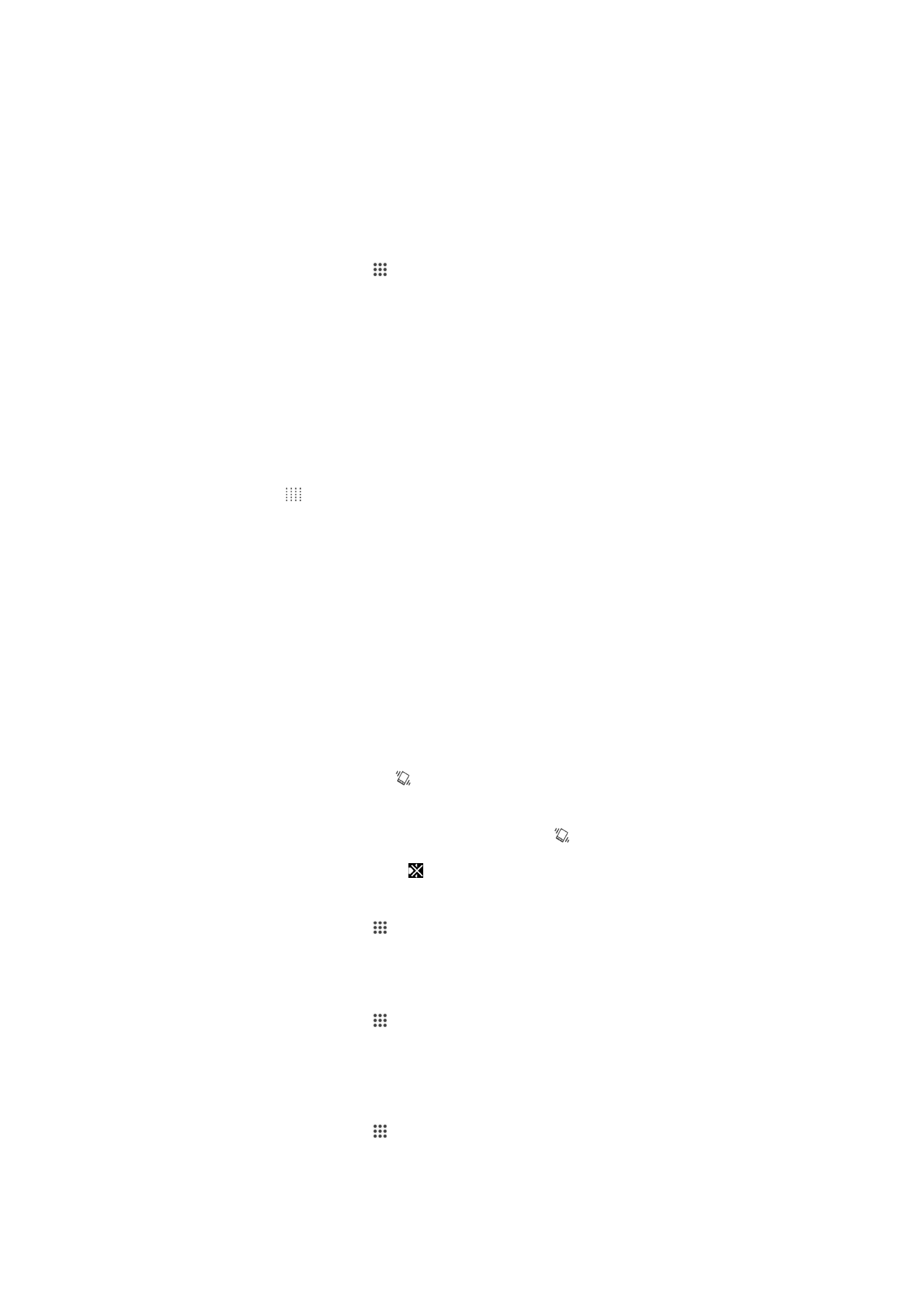
Accessing settings
View and change settings for your device from the Settings menu. The Settings menu is
accessible from both the Application screen and the Quick settings panel.
To open the device settings menu from the Application screen
1
From your Home screen, tap .
2
Tap
Settings.
To open the Quick settings panel
•
Using two fingers, drag the status bar downward.
To select which settings to display on the Quick settings panel
1
Using two fingers, drag the status bar downward, then tap
Edit.
2
Select the quick settings you want to display.
To rearrange the Quick settings panel
1
Using two fingers, drag the status bar downward, then tap
Edit.
2
Touch and hold beside a quick setting, then move it to the desired position.