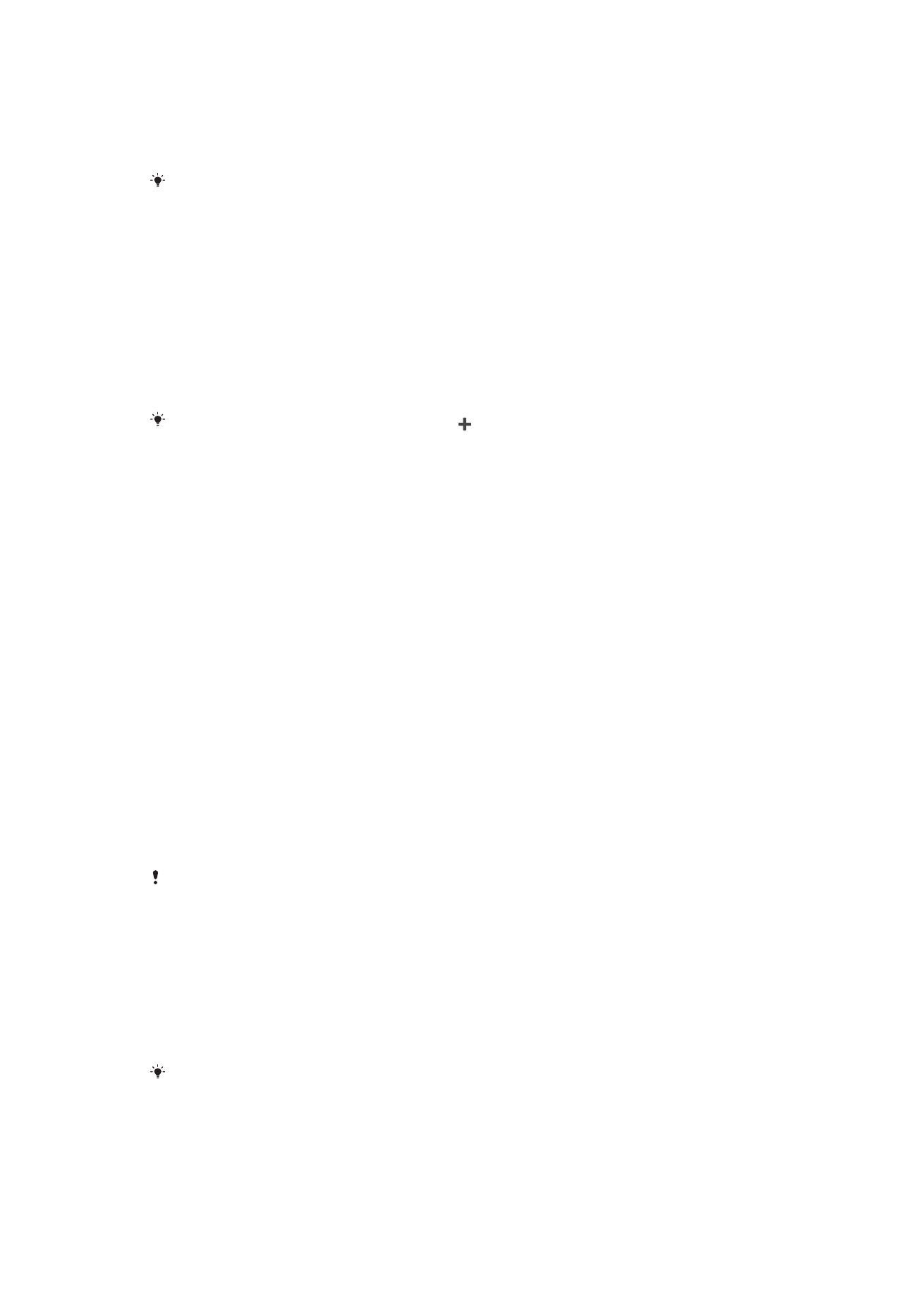
Playlists
On the “WALKMAN” homescreen, you can create your own playlists from the music that
is saved on your device.
To create your own playlists
1
From the “WALKMAN” homescreen, touch and hold the name of the album or
song that you want to add to a playlist.
2
In the menu that opens, tap
Add to > Create new playlist.
3
Enter a name for the playlist and tap
OK.
You can also tap the album art and then tap to create a new playlist.
To play your own playlists
1
Open the “WALKMAN” homescreen menu, then tap
Playlists.
2
Under
Playlists, select the playlist that you want to open.
3
If you want to play only one song in the playlist, tap the name of the song. If you
want to play all songs, tap
Shuffle all.
To add songs to a playlist
1
From the “WALKMAN” homescreen, browse to the song or album that you want
to add to a playlist.
2
Touch and hold the song or the album title, then tap
Add to.
3
Tap the name of the playlist you want to add the album or song to. The album or
song is added to the playlist.
To remove a song from a playlist
1
In a playlist, touch and hold the title of the song you want to delete.
2
Tap
Delete from playlist from the list that appears.
To delete a playlist
1
Open the “WALKMAN” homescreen menu, then tap
Playlists.
2
Touch and hold the playlist that you want to delete.
3
Tap
Delete.
4
Tap
Delete again to confirm.
You cannot delete default playlists.