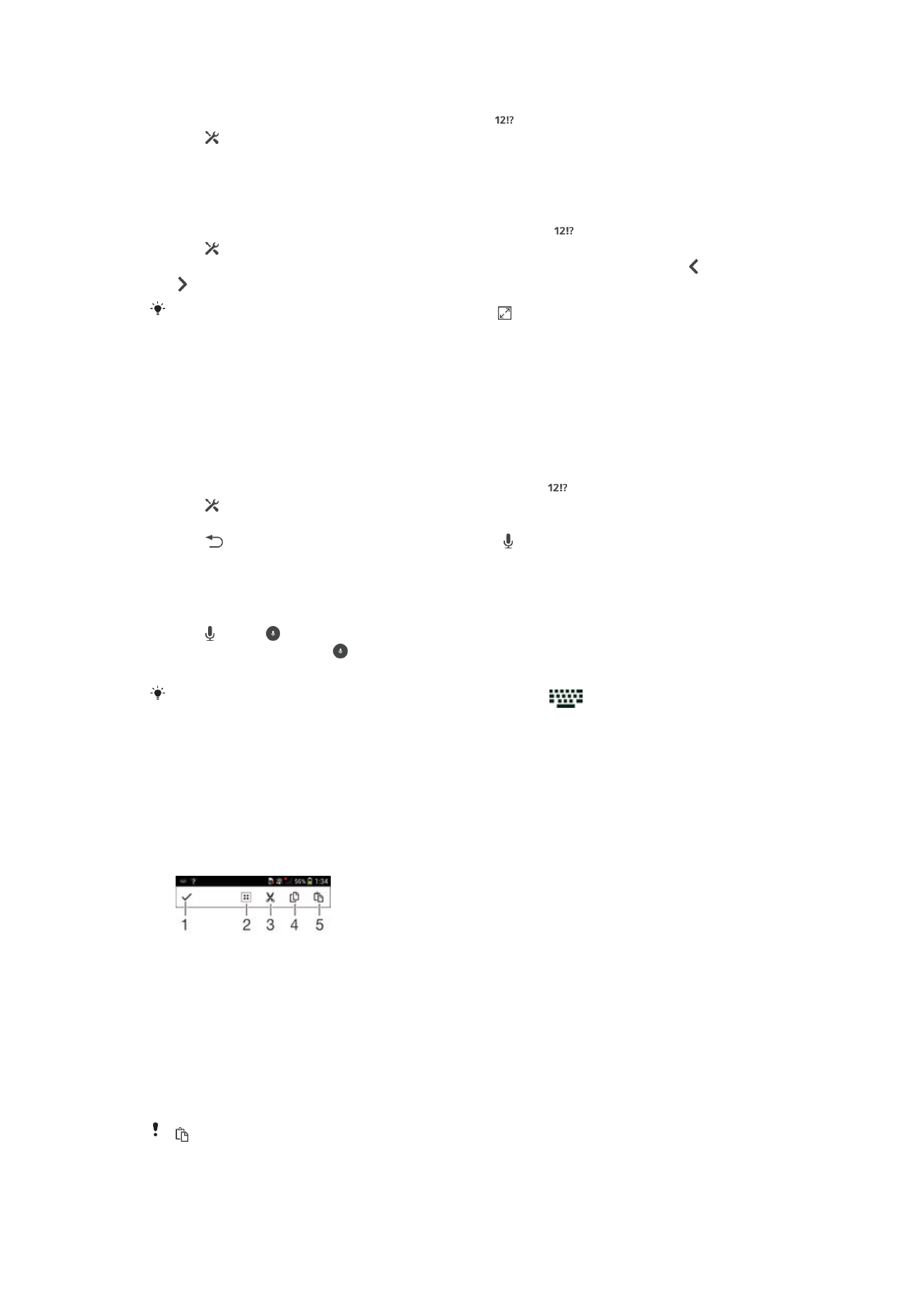
Editing text
You can select, cut, copy, and paste text as you write. You can access the editing tools
by double-tapping the entered text. The editing tools then become available via an
application bar.
Application bar
1
Close the application bar
2
Select all text
3
Cut text
4
Copy text
5
Paste text
only appears when you have text saved on the clipboard.
41
This is an Internet version of this publication. © Print only for private use.
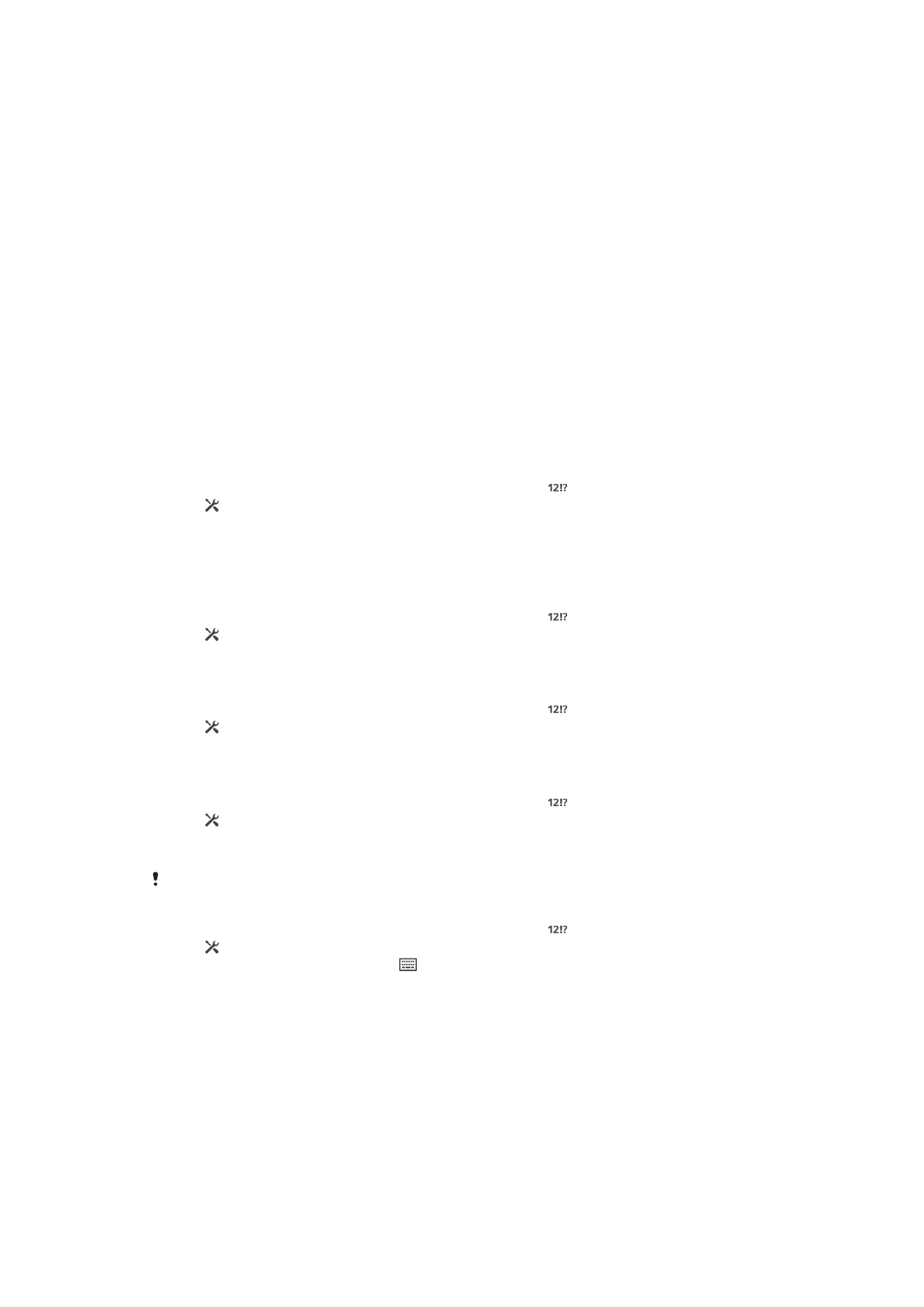
To select text
1
Enter some text, then double-tap the text. The word you tap gets highlighted by
tabs on both sides.
2
Drag the tabs to the left or right to select more text.
To edit text
1
Enter some text, then double-tap the entered text to make the application bar
appear.
2
Select the text that you want to edit, then use the tools in the application bar to
make your desired changes.