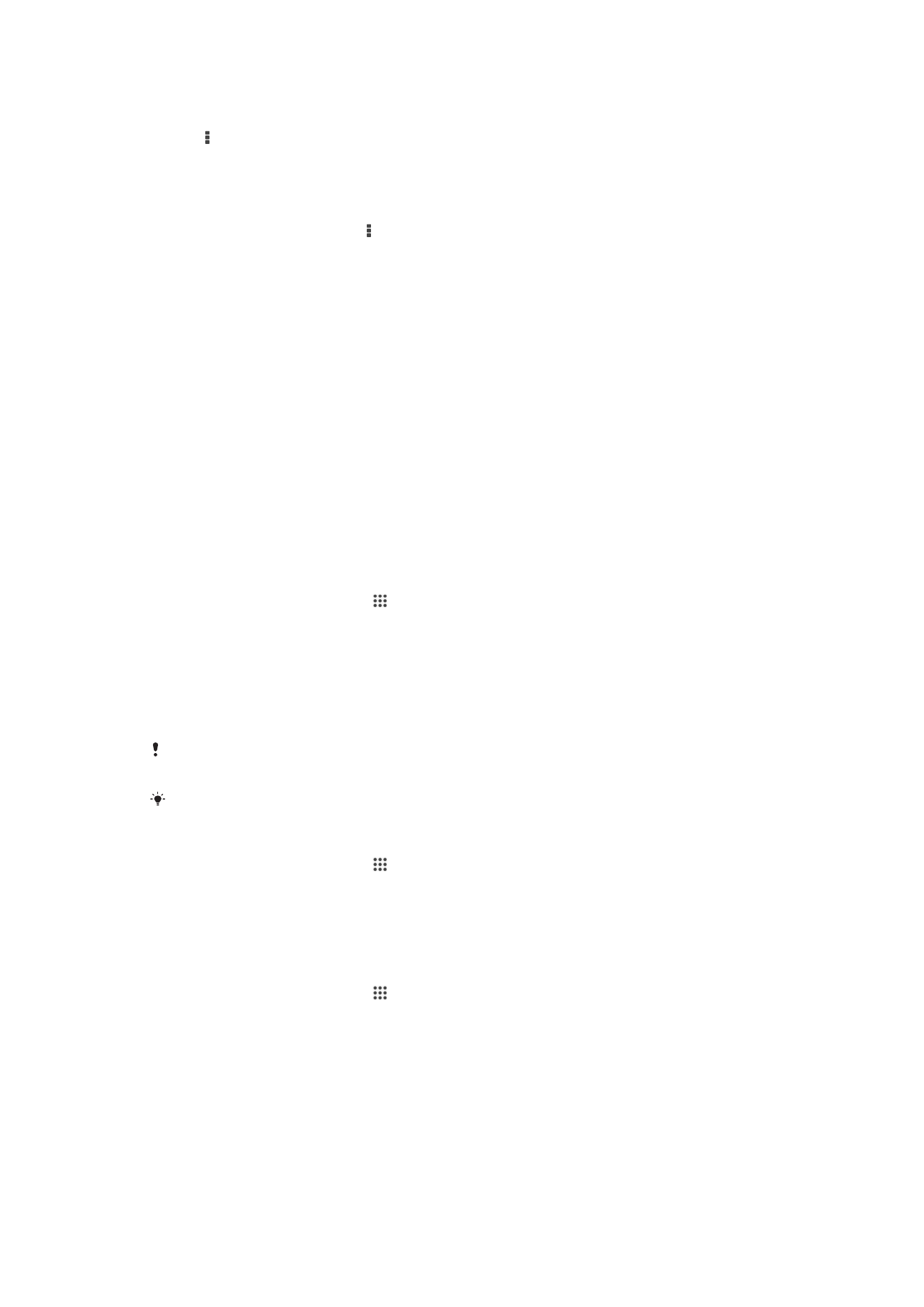
Transferring Video Content to Your Device
Before you start using the Movies application, it’s a good idea to transfer movies, TV
shows, and other video content to your device from other devices, such as a computer.
There are several ways to transfer your content:
•
For Windows
®
only: Connect your device to a computer using a USB cable and drag
and drop the video files directly using the file manager application on the computer. See
Managing files using a computer
on the 117 page.
•
If you have a PC or an Apple
®
Mac
®
computer, use the Xperia™ Companion software to
organize content and transfer video files to your device.